Google Home Devices: Your Gateway to a Smarter Home

Voice Recognition
Google is constantly working to improve its voice recognition capabilities, adding new languages, accents, and features. With its ability to understand context and learn your preferences over time, voice recognition makes interacting with your Google devices feel natural and intuitive. Whether you're browsing recipes in the kitchen or catching up on the news in the living room, Google's voice recognition technology makes it easier than ever to get things done with just your voice.
Natural Language
A core strength of Google's smart devices, like Google Home and Nest Hub, is their ability to understand and respond to natural language. This means you can interact with them conversationally, using everyday phrases instead of rigid commands. Want to know the weather? Just ask, "Hey Google, what's the weather like today?" No need to memorize specific commands or navigate complex menus.
This natural language processing is powered by sophisticated algorithms that decipher the meaning and intent behind your words. Google's vast knowledge graph and machine learning capabilities enable these devices to understand context, disambiguate words with multiple meanings, and even learn your preferences over time. This creates a more intuitive and user-friendly experience, making technology accessible to a wider range of users, regardless of their technical expertise.
Whether you're setting reminders, controlling smart home devices, or simply asking for information, natural language interaction is at the heart of what makes Google's smart devices so powerful and convenient. It's like having a helpful assistant always ready to lend an ear, or rather, a microphone.
Google Assistant
Google Assistant is the brain behind Google Home devices and a growing ecosystem of smart devices from Google and other companies. This voice-activated helper lets you control your devices and get things done hands-free, using just your voice.
Need to set a timer, add milk to your shopping list, or play your favorite song on Spotify? Just say "Hey Google" followed by your request. Google Assistant can also provide information like weather forecasts, traffic updates, and news headlines.
Beyond basic commands, Google Assistant can control compatible smart home devices like lights, thermostats, and security cameras. Imagine turning off the lights or adjusting the temperature without leaving the comfort of your couch, all with a simple voice command.
Google is constantly expanding Assistant's capabilities, adding new features and integrations with third-party services. This continuous development ensures that your Google Home and other Assistant-enabled devices become even more helpful over time.
Smart Home Control
Google Home devices, like the Nest Mini and Nest Hub, are your command centers for a truly smart home. Using just your voice, you can control a wide range of smart devices from Google and other brands. Imagine dimming the lights, adjusting the thermostat, or even starting your robot vacuum, all without lifting a finger.

Google Home seamlessly integrates with thousands of compatible smart home devices. Control your Philips Hue lights, August smart lock, or Samsung appliances with simple voice commands. The Google Home app acts as a central hub, allowing you to easily manage and control all your connected devices from one place.
Create personalized routines and automations to simplify your daily life. For example, a "Good Morning" routine could turn on your lights, start your coffee maker, and tell you the weather forecast. Google Home's voice control makes managing your smart home intuitive and convenient, whether you're at home or away.
Connected Devices
Google Home devices are your control centers for a connected life. These smart speakers, powered by Google Assistant, let you manage compatible smart home devices using just your voice. Imagine switching on your Philips Hue lights or adjusting your Nest thermostat without lifting a finger – that's the magic of Google Home. But the ecosystem extends beyond just Google's own Nest and Chromecast lines. It embraces a vast and ever-growing network of devices from various brands. Whether it's a smart security camera from Arlo, a robotic vacuum from iRobot, or a smart plug from TP-Link, if it works with Google Assistant, it works with Google Home. This interoperability is key. It means you can build a truly personalized smart home tailored to your needs and preferences, picking and choosing the best devices from different manufacturers. The Google Home app acts as the central hub for managing all these devices. Group devices by room, set up routines for automated actions, and even control your devices remotely when you're away from home. This level of control and convenience is what makes Google Home a powerful platform for creating a truly connected living experience.
Entertainment Streaming
Google Home devices and other Google smart devices have revolutionized how we consume entertainment. With simple voice commands, you can effortlessly stream music, movies, and TV shows from popular streaming services.
Want to listen to your favorite tunes? Just ask Google. Google Home devices seamlessly integrate with music streaming giants like YouTube Music, Spotify, and Pandora, giving you access to millions of songs, curated playlists, and personalized radio stations. Whether you're hosting a party or relaxing at home, Google Home devices ensure a seamless and enjoyable music streaming experience.

But it doesn't stop there. Google Home devices are also your gateway to a world of movies and TV shows. They are compatible with popular streaming services like Netflix, Hulu, Disney+, and many others. From binge-watching the latest series to enjoying classic movies with family, Google Home devices provide endless entertainment options. You can use voice commands to play, pause, rewind, adjust the volume, and even search for specific content.
And let's not forget about podcasts. Google Home devices allow you to listen to your favorite podcasts from various platforms, making it easy to stay informed and entertained. Whether you're interested in news, comedy, true crime, or any other genre, Google Home has you covered.
Communication Features
Google Home devices and other Google smart devices offer a wide range of communication features that keep you connected and organized. With Google Assistant at the helm, you can make hands-free calls to friends, family, and businesses using just your voice. Whether you're at home or on the go, you can easily make and receive calls through your Google Home speakers, smart displays, and even your phone using Google Duo. Broadcasting messages is a breeze with Google Home's broadcast feature. Simply say, "Hey Google, broadcast," followed by your message, and it will be instantly played on all compatible devices throughout your home. This is a great way to quickly get everyone's attention or relay important information. Google Home devices excel at integrating with other communication platforms. You can seamlessly connect your devices to popular services like Zoom, allowing you to join video conferences and meetings using just your voice commands. Stay on top of your schedule and never miss an appointment with Google Calendar integration. You can ask Google Assistant to schedule events, set reminders, and get notifications about upcoming appointments, ensuring that you're always on time and prepared.
Information Access
Google Home devices and other smart devices produced by Google are designed to provide easy and convenient access to information. Using voice commands, users can ask Google Assistant, the virtual assistant that powers these devices, for a wide range of information, including:
| Feature | Google Nest Mini (2nd Gen) | Google Nest Audio | Google Nest Hub (2nd Gen) |
|---|---|---|---|
| Price | $49 | $99 | $99 |
| Display | No | No | Yes, 7-inch touchscreen |
| Sound Quality | Good | Excellent | Good |
| Bluetooth | Yes | Yes | Yes |
| Voice Assistant | Google Assistant | Google Assistant | Google Assistant |
| Smart Home Control | Yes | Yes | Yes |
- Weather forecasts
- News updates
- Sports scores
- Traffic conditions
- Business hours
- Definitions
- Translations
- Unit conversions
Google Assistant can also access information from users' personal Google accounts, such as:
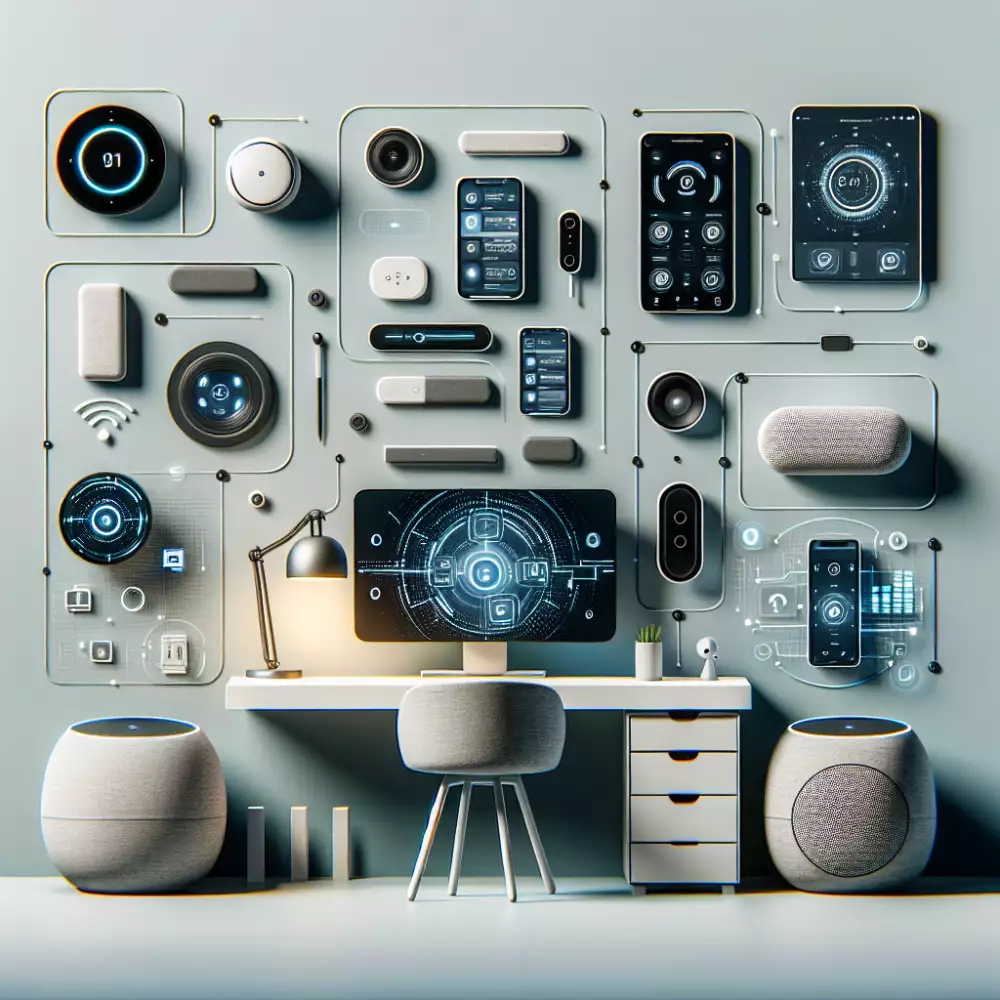
- Calendar events
- Reminders
- Emails
- Contacts
This information can be accessed through voice commands or by using the touch screen on devices that have one. For example, a user could say "Hey Google, what's the weather like today?" or "Hey Google, show me my calendar for tomorrow."
Google takes user privacy and data security seriously. Information accessed through Google Home and other smart devices is subject to Google's privacy policy. Users have control over their privacy settings and can choose what information they share with Google. They can also delete their voice search history and other activity data.
It's important to note that the availability of information and features may vary depending on the device, location, and language settings. Google is constantly working to improve its devices and services, so new features and information access capabilities are added regularly.
Productivity Tools
Google Home devices and other smart devices powered by Google Assistant can be secret weapons for productivity. Need to stay on top of your schedule? Google Calendar integrates seamlessly, allowing you to create, check, and manage appointments using just your voice. "Hey Google, schedule a meeting for tomorrow at 2 p.m." And forget about frantic note-taking. Google Keep lets you create lists, set reminders, and jot down notes, all hands-free. Just say, "Hey Google, add milk to my shopping list." Feeling overwhelmed by tasks? Google Tasks can help you break down projects into manageable steps, set deadlines, and track your progress. You can even collaborate on lists with others, making it ideal for families and teams. And with the ability to set routines, you can automate multiple actions with a single command. For example, saying "Hey Google, good morning," can turn on your lights, brief you on your schedule, and start your favorite news podcast.
Multi-Room Audio
Multi-room audio is one of the best ways to enjoy your favorite music, podcasts, and more throughout your home. And with Google Home, it's easier than ever to set up and use. With multi-room audio, you can play music from your favorite streaming services, like YouTube Music, Spotify, and Pandora, on all of your compatible speakers and displays. You can also control the music with your voice, using the Google Home app, or even with your phone's touch controls.

To get started with multi-room audio, you'll need at least two compatible Google Home devices, such as Google Nest speakers or displays. Once you have your devices set up, you can create a speaker group in the Google Home app. To do this, open the Google Home app and tap on the plus sign in the top left corner. Then, tap on "Create speaker group" and select the devices that you want to add to the group. Once you've created a group, you can give it a name, like "Living Room" or "Downstairs."
Now you're ready to start playing music on your multi-room audio system. Just say something like, "Hey Google, play some jazz in the living room." You can also control the music using the Google Home app. Just open the app and tap on the speaker group that you want to control. From there, you can play, pause, skip tracks, and adjust the volume.
Multi-room audio is a great way to enjoy your favorite music throughout your home. And with Google Home, it's easier than ever to set up and use.
Privacy Considerations
Google Home and Nest devices offer convenience but require careful consideration of your privacy. These devices collect data like your voice recordings, device usage, and even home audio when triggered. Google uses this data to personalize experiences, improve services, and target ads. You can control some data collection through Google Account settings, including managing or deleting your activity history.
Review and customize settings like "Web & App Activity" and "Voice & Audio Activity" to align with your comfort level. Explore options for using a voice match profile versus individual accounts for personalized experiences while balancing privacy. Consider the sensitivity of your conversations and the potential presence of sensitive information like financial details or medical conditions when using voice assistants.
Remember that enabling features like guest mode or using physical mute buttons on your devices can offer additional privacy safeguards. Regularly review and update your privacy settings as your needs and comfort levels evolve. Staying informed about Google's privacy policies and practices empowers you to make conscious choices about your data.
Security Features
Google takes the security of your data and privacy very seriously. Google Home devices and other smart devices are designed with multiple layers of security to protect your information.
Voice recognition is locally processed on your device, not in the cloud, before being sent to Google servers for interpretation. This means your voice recordings are not linked to your Google account until your device recognizes your specific "Hey Google" or "Ok Google" command.

Two-factor authentication adds an extra layer of security to your Google account, making it much harder for unauthorized users to gain access. When enabled, you'll need to enter a verification code from your phone, in addition to your password, when logging in from a new device.
Google Home devices receive automatic security updates to patch vulnerabilities and protect against emerging threats. These updates happen in the background, so you don't have to do a thing.
You have complete control over the data your Google Home device collects. You can manage your privacy settings, including voice recordings and activity data, directly from the Google Home app or your Google Account settings.
The microphone on your Google Home device can be easily muted with a physical switch. When the microphone is muted, a visual indicator on the device will let you know that it's not listening.
Google Home devices and smart devices are built with security in mind, giving you peace of mind while you enjoy the convenience of a connected home.
Google takes the security of your data and privacy very seriously. Google Home devices and other smart devices are designed with multiple layers of security to protect your information.
Voice recognition is locally processed on your device, not in the cloud, before being sent to Google servers for interpretation. This means your voice recordings are not linked to your Google account until your device recognizes your specific "Hey Google" or "Ok Google" command.
Two-factor authentication adds an extra layer of security to your Google account, making it much harder for unauthorized users to gain access. When enabled, you'll need to enter a verification code from your phone, in addition to your password, when logging in from a new device.
Google Home devices receive automatic security updates to patch vulnerabilities and protect against emerging threats. These updates happen in the background, so you don't have to do a thing.
You have complete control over the data your Google Home device collects. You can manage your privacy settings, including voice recordings and activity data, directly from the Google Home app or your Google Account settings.
The microphone on your Google Home device can be easily muted with a physical switch. When the microphone is muted, a visual indicator on the device will let you know that it's not listening.
Google Home devices and smart devices are built with security in mind, giving you peace of mind while you enjoy the convenience of a connected home.
Regular Updates
Google is committed to keeping its smart home ecosystem on the cutting edge. This means regular updates for your Google Home devices and other smart devices. These updates often include new features, performance improvements, and security enhancements. You might notice your Google Home responding faster to your commands, thanks to background updates optimizing its performance. Maybe you'll discover your Nest Hub can now display your family photos in a new and exciting way. These updates ensure you always have the best possible experience with your Google devices.

It's important to remember that these updates are not just about adding flashy new features. They also play a crucial role in keeping your devices secure. With cyber threats constantly evolving, Google works tirelessly to patch vulnerabilities and strengthen your devices' defenses. These security updates happen automatically, so you can enjoy peace of mind knowing your smart home is protected.
So, the next time you see that your Google Home is downloading an update, don't interrupt it. Let it do its thing, and you'll soon be enjoying the benefits of a smarter, smoother, and more secure smart home experience.
Future Developments
Google is constantly innovating and expanding the capabilities of its smart home ecosystem. We can expect to see a continued focus on enhancing voice recognition, natural language processing, and contextual awareness, making interactions with Google Home devices even more intuitive and seamless. Integration with a wider range of smart home devices and platforms is also anticipated, further solidifying Google's position as a central hub for connected living.
Advancements in artificial intelligence and machine learning will likely drive the development of more personalized and proactive features. Google Home devices may anticipate user needs, offer tailored recommendations, and automate tasks based on learned patterns and preferences. We can also expect to see advancements in areas such as home entertainment, with improved audio and video streaming capabilities, as well as enhanced gaming experiences.
Privacy and security will remain paramount, with Google continuing to invest in robust security measures and providing users with greater control over their data. As smart home technology evolves, Google is well-positioned to play a leading role in shaping the future of connected living, offering users a more intelligent, intuitive, and integrated home environment.
Publikováno: 15. 08. 2024
Kategorie: Technology



