Does Ring Work With Google Home?

- Ring and Google Home Integration
- Voice Control Features
- Limitations of Integration
- Supported Ring Devices
- Google Home App Setup
- Two-Way Talk Functionality
- Live View on Smart Displays
- Routines and Automation
- Privacy and Security Concerns
- Alternative Smart Home Ecosystems
- Future Developments and Updates
- User Experience and Reviews
- Benefits of Using Both Platforms
- Troubleshooting Tips
Ring and Google Home Integration
Ring and Google Home work together well, but it's not a perfect match made in heaven. You can connect your Ring devices, like your video doorbell and security cameras, to your Google Home ecosystem. This means you can use voice commands with your Google Assistant to control some features of your Ring devices. For example, you can ask Google Assistant to show your front door camera on your Nest Hub or Chromecast-enabled TV. You'll also get notifications from your Ring devices through your Google Home speakers.
While you can see who's at the door and talk to them, you can't arm or disarm your Ring alarm system using Google Assistant. This limitation might be a deal-breaker for some, especially those heavily invested in the Google Home ecosystem and looking for complete voice control over their home security.
So, if you're considering diving into the world of smart home security with Ring and Google Home, weigh the pros and cons. If viewing live feeds and receiving notifications through your Google Home setup is enough, then you're good to go. But, if you're looking for complete voice control over your security system, you might need to consider other options or wait for future updates that might bridge this functionality gap.
Voice Control Features
Ring security devices and Google Home make a powerful combination. While you can't directly control all Ring device settings with just your voice using Google Assistant, the integration is still beneficial. For example, you can ask Google Assistant to show your Ring doorbell's live feed on your smart display, effectively turning it into a security monitor. You can also get notifications on your Google Home speakers when someone rings your doorbell.
However, there are some limitations. You can't currently use voice commands to arm or disarm your Ring alarm system through Google Home. This feature is currently only available with Amazon Alexa. Additionally, two-way communication with someone at the door through your Google Home speaker is not supported.
Despite these limitations, the compatibility between Ring and Google Home offers a good level of convenience and security. The ability to see who's at the door and receive audible notifications through your Google Home devices enhances your home security setup.
Limitations of Integration
While Ring has made strides in integrating its devices with Google Home, there are still some limitations to keep in mind.
Not all Ring features are available through Google Home. For instance, you can't use Google Home to directly speak to someone at your door through your Ring doorbell. You also can't access Ring's "Modes" feature, which allows you to customize your device's behavior based on your location or time of day.
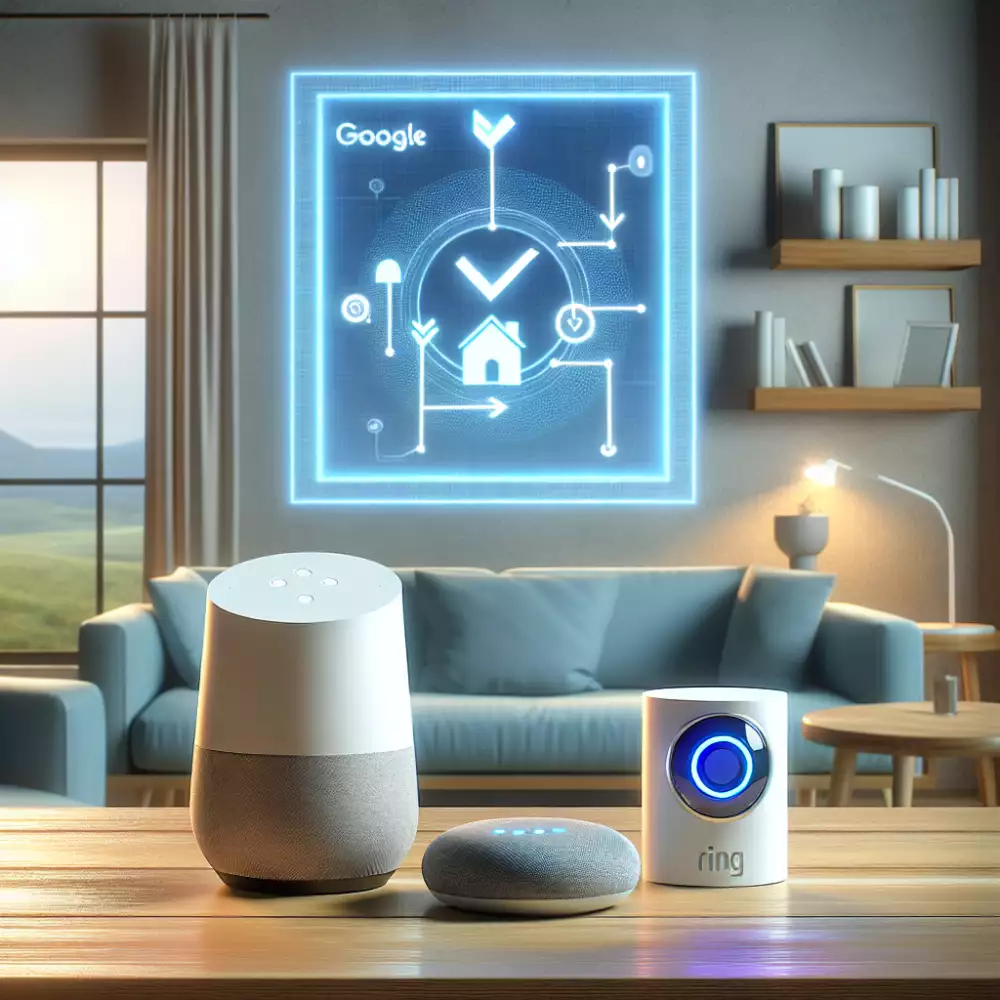
Live view limitations exist. While you can ask Google Assistant to show your Ring camera's live feed on a compatible smart display, there might be a slight delay. Additionally, not all Ring cameras and doorbells offer continuous live streaming through Google Home.
Two-way communication might not be supported on all devices. While some Ring devices allow you to have two-way conversations through Google Home, others may only offer one-way audio. It's crucial to verify the specific capabilities of your Ring device model.
Integration relies on a stable internet connection. Both your Ring device and Google Home need a reliable internet connection for seamless integration. Any internet outages or connectivity issues can disrupt the functionality.
Despite these limitations, the integration between Ring and Google Home offers a good level of convenience and control over your home security. As technology evolves, we can expect to see even more seamless and feature-rich integration between these two platforms.
Supported Ring Devices
While Ring offers some integration with Google Home, it's not as seamless as you might find with other smart home ecosystems. The main limitation is that you can't directly control your Ring devices using voice commands through Google Assistant. For example, you can't just say, "Hey Google, show me my front door camera" or "Hey Google, answer the doorbell."
However, there is a workaround. You can link your Ring and Google Home accounts and use the "live view" feature. This means you can ask Google Assistant to show your Ring camera feed on a compatible smart display like the Nest Hub or Nest Hub Max.
Here's a rundown of Ring devices that work with Google Home in this limited capacity:
- Video Doorbells: This includes most Ring Video Doorbells (like the Video Doorbell 3, Video Doorbell 4, Video Doorbell Pro 2).
- Security Cameras: Most Ring security cameras are compatible, including Spotlight Cam, Stick Up Cam, and Floodlight Cam models.
- Ring Alarm: Unfortunately, Google Home integration for the Ring Alarm security system is not currently supported.
Keep in mind that features and compatibility can change, so it's always best to check the official Ring and Google Home websites for the most up-to-date information.
Google Home App Setup
Ring security devices and Google Home can work together, though with some limitations. You can't fully control all Ring devices using just voice commands through Google Home. For example, you can't arm or disarm your Ring alarm system with your voice.
To connect your Ring devices, you'll need the Google Home app. Make sure you have the latest version installed on your mobile device. You'll also need a Ring account and the Ring app downloaded. Once you have these prerequisites sorted, open the Google Home app and tap on the "+" icon to add a new device. Select "Set up device," then choose "Works with Google." Search for "Ring" in the list of compatible services. You'll be prompted to sign into your Ring account to link it with your Google Home.

After linking, you can discover your Ring devices. You'll be able to receive notifications on your Google Home devices when someone rings your Ring doorbell, and you can even view the live feed on a smart display like the Nest Hub. While the integration isn't as seamless as some other smart home ecosystems, it still offers a convenient way to manage your Ring devices and receive alerts.
Two-Way Talk Functionality
One of the most significant advantages of connecting your Ring device to Google Home is the two-way talk functionality. This feature lets you communicate with whoever is at your door directly through your Google Nest Hub or even your smartphone with the Google Home app, no matter where you are. Imagine you're at work, and a delivery person rings your doorbell. You can use the Google Home app on your phone to see who's there and tell them to leave the package at the door.
However, it's important to note that two-way talk functionality with Google Home is not available on all Ring devices. While most Ring video doorbells and security cameras support this feature, some older models might not be compatible. To check if your specific Ring device supports two-way talk with Google Home, you can refer to the product specifications on Ring's official website or the Google Home app.
This hands-free communication capability adds an extra layer of convenience and security to your smart home experience.
Live View on Smart Displays
One of the most sought-after features of a smart home security system is the ability to see who's at the door without physically checking. While Ring offers its own app and platform, integration with Google Home takes convenience to the next level. The good news is that most Ring video doorbells and security cameras are compatible with Google Home, allowing you to access Live View directly on your smart display.
Imagine this: your doorbell rings while you're engrossed in a recipe on your Google Nest Hub Max. With Ring and Google Home working in sync, a live video feed automatically pops up on your display, showing you exactly who's there. No need to interrupt what you're doing or pull out your phone. You can even communicate with the visitor through two-way audio, all hands-free.
This feature elevates your home security experience, providing visual confirmation of deliveries, keeping an eye on unexpected visitors, or simply checking who's at the door before getting up. The integration of Ring devices with Google Home, particularly the Live View feature on smart displays, offers a seamless and intuitive way to stay connected and secure.

Routines and Automation
Ring devices and Google Home can work together, though with some limitations. You can't control all Ring features directly through Google Home. For instance, you can't arm or disarm your Ring alarm system using voice commands via Google Home.
However, you can still enjoy a degree of integration. You can link your Ring and Google Home accounts to receive notifications on your Google Home devices when someone rings your Ring doorbell. This means you'll hear an announcement through your Google Home speaker when someone's at the door, and you can even see a live video feed from your Ring doorbell on a Google Nest Hub display.
While you can't fully control your Ring security system with Google Home, the existing integration for notifications and live video feeds can still enhance your home security setup. It allows for convenient monitoring and interaction with your Ring devices through your Google Home ecosystem.
Privacy and Security Concerns
While the integration of Ring devices with Google Home offers convenience and enhanced home security, it's essential to address potential privacy and security concerns.
Ring's data collection practices have been subject to scrutiny. The company collects data from various sources, including device sensors, user interactions, and video recordings. This data is used to improve its products and services, but concerns have been raised about the extent of data collection and its potential use.
Integrating Ring with Google Home could potentially expand the data shared between the two companies. Google's vast data collection practices and use of personal information for targeted advertising have raised privacy concerns among some users. Connecting Ring devices to Google Home might grant Google access to more data points, such as home security status, user presence, and potentially even video recordings, depending on the specific integration and user permissions.
It's crucial to be aware of the privacy settings and options available when connecting Ring devices to Google Home. Users should review and customize their privacy preferences on both platforms to control data sharing and limit potential risks.
Security is another crucial aspect to consider. While Ring and Google implement security measures to protect user data, vulnerabilities can exist in any connected device or platform. It's essential to keep device firmware up to date, use strong and unique passwords, and enable two-factor authentication whenever possible.
Users should stay informed about any reported security vulnerabilities affecting Ring or Google Home and take appropriate steps to mitigate risks, such as updating software or changing passwords. By being proactive and informed about privacy and security considerations, users can enjoy the benefits of integrating Ring with Google Home while minimizing potential risks.

Alternative Smart Home Ecosystems
While Ring's integration with Google Home has expanded, it's not as seamless as within Amazon's ecosystem. You can view live feeds from Ring cameras on your Google Nest Hub, use voice commands to control basic functions, and receive notifications. However, features like two-way talk and unlocking Ring smart locks are unavailable. If deeper integration with Google Home is crucial, consider alternatives like Google Nest Cam, Arlo, or Eufy. These brands offer robust features and tight integration with Google Assistant, allowing for voice control, automation routines, and viewing live feeds on Google Home devices. Ultimately, the best choice depends on your individual needs and priorities. If you value a wide range of devices and affordability, Ring remains a solid option. But for seamless Google Home integration and specific features, exploring alternatives is recommended.
Future Developments and Updates
While Ring devices currently offer some integration with Google Home, the future holds exciting possibilities for even deeper compatibility. Google is constantly working on expanding the functionality of its smart home ecosystem, and Ring, as a popular brand in the smart security market, is likely to be a key part of these developments.
We can anticipate future updates that may include enhanced voice control features, allowing users to manage their Ring devices with more natural and intuitive commands through Google Assistant. Imagine saying, "Hey Google, show me the front door camera" and having the live feed instantly appear on your Nest Hub.
Furthermore, tighter integration could lead to more seamless automation routines. For instance, you could set up a rule where your Ring doorbell triggers your Google Home to announce visitors or even activate compatible smart lights. As both Google and Ring continue to innovate, we can expect a future where our smart home security and automation experiences are more integrated and user-friendly.
User Experience and Reviews
When it comes to smart home integration, compatibility between devices is key. Many users are curious about how well Ring security devices play with Google Home. The good news is that Ring and Google Home can work together, although with some limitations. You can link your Ring and Google Home accounts in their respective apps, allowing you to control some aspects of your Ring devices using Google Assistant voice commands.

For example, you can ask Google Assistant to show you your Ring doorbell's live view on a smart display like the Nest Hub or cast it to a Chromecast-enabled TV. You can also receive notifications on your Google Home devices when someone rings your doorbell or triggers a motion sensor. However, there are some things you can't do with Ring and Google Home. Two-way communication through your Ring doorbell is not currently supported by Google Assistant. Additionally, you can't use Google Assistant to arm or disarm your Ring alarm system.
While the integration isn't completely seamless, it does offer a decent level of convenience. User reviews on the integration are mixed. Some users praise the convenience of seeing who's at the door without having to physically check, while others express frustration with the limitations, particularly the lack of two-way audio and alarm control. Ultimately, the experience depends on your individual needs and expectations.
Benefits of Using Both Platforms
Integrating your Ring devices with Google Home unlocks a whole new level of convenience and control over your home security. The ability to receive audible announcements through your Google Home speakers when someone rings your doorbell or triggers a motion sensor adds an extra layer of awareness, even when you're not actively monitoring the Ring app. Imagine being able to see who's at the door, from the comfort of your couch, simply by asking "Hey Google, show me the front door camera." This level of integration streamlines your smart home experience, making it easier than ever to stay connected to what matters most.
While Ring and Google Home offer a good level of integration, it's worth noting that the experience isn't completely seamless. Some features, like two-way communication with visitors at the door, might require you to use the Ring app even if you initiate the interaction through Google Home. Additionally, not all Ring features might be accessible through Google Home, and vice versa. It's always a good idea to check the latest compatibility information from both Ring and Google to understand the full extent of their integration.
Troubleshooting Tips
If you're experiencing issues connecting your Ring device to Google Home, here are some troubleshooting tips:
| Feature | Ring with Google Home |
|---|---|
| Voice Control (Start/Stop Live View) | Yes (for most cameras/doorbells) |
| View Live Feed on Smart Displays | Yes (Nest Hub, etc.) |
| Trigger Google Home Routines (e.g., turn on lights when motion detected) | Limited, not for all Ring devices |
| Arm/Disarm Ring Alarm System with Voice | Not directly supported |
| Rich Notifications with Images/Videos on Google Home App | Not available, notifications through Ring app |
Make sure your Ring device and Google Home device are connected to the same Wi-Fi network. Check that your Ring device is compatible with Google Home. Not all Ring devices are compatible with Google Home.

Ensure you have the latest version of the Ring and Google Home apps installed on your smartphone or tablet. Clear the cache and data for both the Ring and Google Home apps.
Try unlinking and then relinking your Ring account to your Google Home account. Sometimes, a simple reset can resolve connectivity issues.
If you're still having trouble, contact Ring or Google support for further assistance. They can provide more specific troubleshooting steps based on your device and network configuration.
If you're experiencing issues connecting your Ring device to Google Home, here are some troubleshooting tips:
Make sure your Ring device and Google Home device are connected to the same Wi-Fi network. Check that your Ring device is compatible with Google Home. Not all Ring devices are compatible with Google Home.
Ensure you have the latest version of the Ring and Google Home apps installed on your smartphone or tablet. Clear the cache and data for both the Ring and Google Home apps.
Try unlinking and then relinking your Ring account to your Google Home account. Sometimes, a simple reset can resolve connectivity issues.
If you're still having trouble, contact Ring or Google support for further assistance. They can provide more specific troubleshooting steps based on your device and network configuration.
While Ring and Google Home can work together, their integration isn't as seamless as some might hope. Basic features like live video streaming and motion-activated notifications are generally supported, offering a convenient way to enhance your home security. However, limitations exist, particularly with more advanced features like two-way talk and unlocking smart locks, which may not be universally compatible across all Ring and Google Home devices.
Before investing in either system, carefully research the specific features you desire and verify their compatibility. Check the latest information from Ring and Google, as updates and integrations are continuously evolving. Remember, a well-informed decision ensures you get the most out of your smart home security setup.
Publikováno: 27. 08. 2024
Kategorie: Technology



